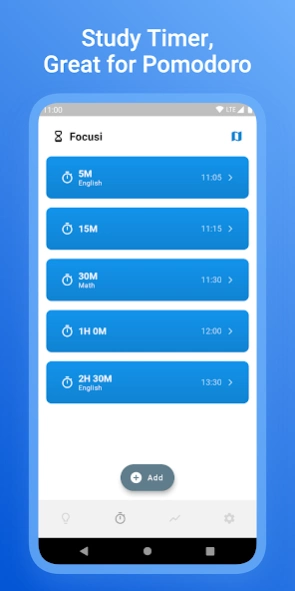Focusi - Study Timer 4.22.0
Free Version
Publisher Description
Focusi - Study Timer - Great for pomodoro or revision! Improve focus with this countdown/study timer.
Focusi - Study Timer/Countdown Timer
Great for pomodoro or revision! Improve focus with this countdown/study timer.
Are you having issues concentrating on the things that matter? Are you a habitual procrastinator? Are you looking for a study timer or pomodoro app?
Then look no further!
Focusi is a sleek countdown timer/study timer for focus, revision and work that puts an emphasis on simplicity. All you have to do is tap a time and you're ready to go!
Main Features
- Multiple time frames(15, 30, 60 minutes etc.) that can be added or removed freely. You can use these as pomodoro sessions or for breaks.
- Quick display of estimated finishing times for each timer before you start a session.
- Pause and stop functionality.
- A finish alert sound(optional and can be turned off from the settings).
- A finish alert notification(can also be adjusted in the settings).
- Curated tips about how to improve your focus/break free from smartphone addiction.
- Add tags to your timer sessions so you know what you've been studying and for how long.
- Hard mode(a mode that pins the timer screen and stops other notifications from bothering you)
- Can be used for pomodoro
- Bar graphs that show the time you have spent studying with the app for the last 7 days/14 days(can be extended further with premium).
- Light and dark themes(and premium 'Night Mode'/'Pink' themes).
- Stopwatch functionality(a premium feature).
Focusi is great for people that:
- Want something to complement their study sessions
- Are having trouble focusing and need that extra push
- Are looking for an app with countdown or stopwatch functionality
- Are looking for app to use for pomodoro sessions
Don't delay, try this countdown study timer today!
About Focusi - Study Timer
Focusi - Study Timer is a free app for Android published in the PIMS & Calendars list of apps, part of Business.
The company that develops Focusi - Study Timer is BlueTree Lab. The latest version released by its developer is 4.22.0.
To install Focusi - Study Timer on your Android device, just click the green Continue To App button above to start the installation process. The app is listed on our website since 2023-07-24 and was downloaded 0 times. We have already checked if the download link is safe, however for your own protection we recommend that you scan the downloaded app with your antivirus. Your antivirus may detect the Focusi - Study Timer as malware as malware if the download link to breakingscope.focusstudyapp is broken.
How to install Focusi - Study Timer on your Android device:
- Click on the Continue To App button on our website. This will redirect you to Google Play.
- Once the Focusi - Study Timer is shown in the Google Play listing of your Android device, you can start its download and installation. Tap on the Install button located below the search bar and to the right of the app icon.
- A pop-up window with the permissions required by Focusi - Study Timer will be shown. Click on Accept to continue the process.
- Focusi - Study Timer will be downloaded onto your device, displaying a progress. Once the download completes, the installation will start and you'll get a notification after the installation is finished.